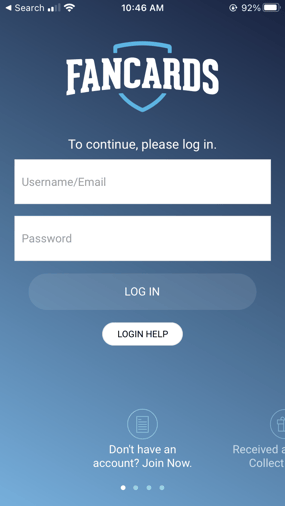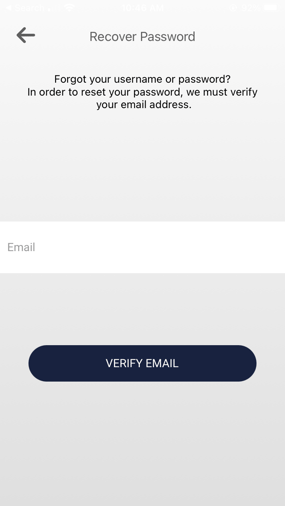Web Version: Click "Forgot your username or password" next to "Login" App Version: click "LOGIN HELP" then enter your email to verify your account and be prompted to reset your password!
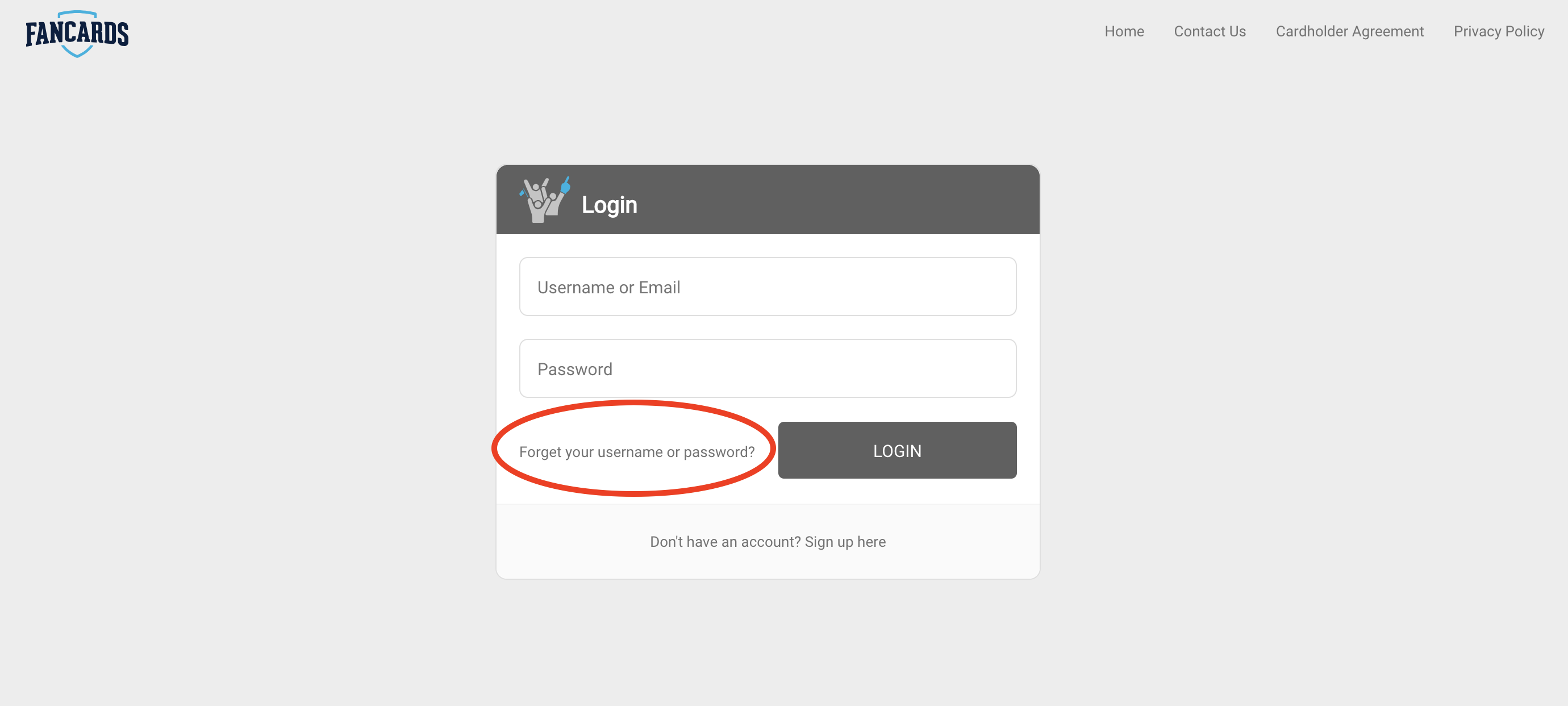
Note: You will need to have access to the email address associated with your Fancard account. If you do not have access to that email address, please call our customer support team at 1-833-432-6366 or feel free to chat with us at myfancard.com
If you signed up for your Fancard using your Passport for verification or another form of identification, please enter SSN "1111" when re-setting your password.
In the Fancards App, click "LOGIN HELP" then enter your email to verify your account and be prompted to reset your password!